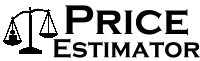This page explains the fields you’ll find on the travel form and what data is expected.
- 1. Agency Name
- Required. Enter the name of the agency initiating this document.
- 2. Page
- Not Required. For agency use to enter the page number of the form.
- 3. Date
- Required. Date of transaction. Enter the date the form is filled out (6 characters, numeric)
- 4. Agency Code
- Required. Enter the code of the agency initiating this document from the list provided by FCD.
- 5. Voucher Number
- Required. Enter the Payment Voucher number from which these travel expenses will be paid. (11 characters, alphanumeric)
- 6. Name
- Required. Enter the traveler’s name.
- 7. Car License Number
- Required. Enter the license number of the care used for travel.
- 8. Social Security Number
- Required. Enter the social security number of the traveler.
- 9. Model
- Required. Enter the model of the car used for travel.
- 10. Normal Work Day
- Required. Enter the normal work hours for the employee traveling.
- 11. Year
- Required. Enter the model year of the car used for the travel.
- 12. Post of Duty
- Required. Location of the employee’s place of work. (Enter the name of city or town)
- 13. Proposed (Advanced Voucher)
- Required. Check this box if the voucher is an advance on anticipated travel.
- 14. Residence
- Required. Location of the employee’s personal residence. (Enter the name of city or town)
- 15. Actual (Recoupment Voucher)
- Required. Check this box if the voucher is a recoupment or final voucher and the travel is completed.
- 16. Date
- Required. Enter the date of the travel which corresponds to the departure and arrival times.
- 17. Departure
- Required. Enter the time of departure from post of duty or residence, including ‘AM’ for times from midnight and before noon and ‘PM’ for times from noon and before midnight.
- 18. Arrival
- Required. Enter the time of return arrival at post of duty or residence, including ‘AM’ for times from midnight and before noon and ‘PM’ for times from noon and before midnight.
- 19. Character of Expenditures
- Required. Enter a description of the destination of the travel, the nature of the official business, the party contacted, and a description of itemized (by day) miscellaneous expenses associated with the travel (e.g. telephone, gratuities, taxi, etc.)
- 20. Odometer Readings (Start & Finish)
- Required. If mileage is claimed and map mileage is not used, enter the start and finish odometer readings from the personal vehicle used for travel.
- 21. Odometer Readings (# of Miles)
- Required. If either mileage or map miles are claimed, enter the number of miles to be reimbursed at the mileage rate.
- 22. Mileage (Amounts)
- Required. Enter the calculated amount to be reimbursed for mileage.
- 23. Per Diem (Amounts)
- Required. Enter the calculated amount to be reimbursed for per diem (based on departure and arrival times)
- 24. Miscellaneous (Amounts)
- Required. Enter amounts for reimbursed for miscellaneous items such as parking.
- 25. Totals (Amounts)
- Required. Enter the totals of the Mileage, Per Diem, and Miscellaneous lines in this column.
- 26. Per Diem Basis
- Required. Check the appropriate box whether the per diem is based on actual reimbursement of invoices (within maximum ranges) or based on approved New Mexico per diem rates.
- 27. Totals
- Required. Enter the totals of the Mileage, Per Diem, Miscellaneous, and Totals column.
- 28. Advance Amount
- Required. Enter the totals of the Mileage, Per Diem, Miscellaneous, and Totals columns for adjusted reimbursement amounts only.
- 29. Adjusted Reimbursement
- Required. Enter the totals of the Mileage, Per Diem, Miscellaneous, and Totals columns for adjusted reimbursement amounts only.
- 30. Non-Routine Reassignment Confirmation
- Required. Claimant check this box if the claim complies with Nonroutine Reassignment provisions of the “DFA Regulations Governing the Per Diem and Mileage Act.” Do not check this box if any part of the claim is not in compliance. Contact the DFA/FCD Deputy Director for further instructions on processing the claim.
- 31. Traveler Signature
- Required. Enter the name and signature of the traveler and the date signed.